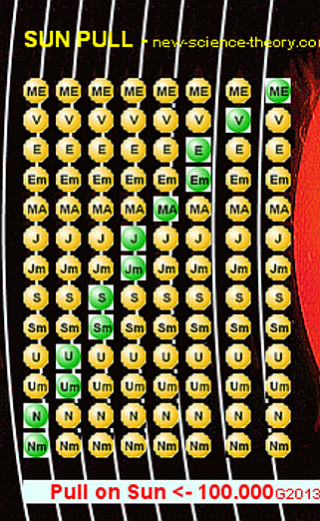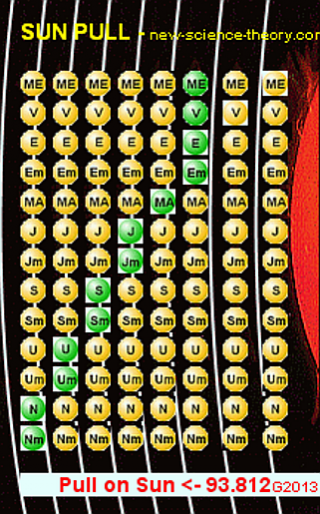Sun Pull 0.2
Paid Version
Publisher Description
This new gravity App called 'SUN PULL' is help you re-design the solar system.
The App loads with the 2013 solar system and takes the total gravitational pull of its planets and moons on the Sun as 100.
Orbits run from the Sun, as Mercury(ME), Venus(V), Earth(E), Mars(MA), Jupiter(J), Saturn(S), Uranus(U), Neptune(N).
If a planet has multiple moons then the App uses their total mass.
Green bodies are active or present in the solar system, and Orange bodies are inactive or absent from the solar system.
Click one or more bodies to change their status, and the App gives the new gravitational pull of planets and moons on the Sun.
When the App is loaded showing 100, clicking the green Jupiter(J) gives a new pull value of 25.066 showing the contribution of Jupiter to the total gravitational pull of planets and moons on the Sun as being 74.934%. This can be done for any planet or their moons. Click green bodies to move them out of the solar system, or click orange bodies to add them to the solar system. This App should also work at least approximately for other orbital gravitational systems that involve proportionate forces and orbits.
Moving both Mercury and Venus into Earth's orbit cuts the Sun Pull to 93.812, and then moving Mars into Earth's orbit makes it 94.203. Of course this App looks at the pull of planetary bodies on the Sun, not the more common looking at the pull of the Sun on planetary bodies.
If you do not actually have the ability to move planets and moons, the App may only be useful to somebody working in Science Fiction. This interesting gravity App does have limitations, but other related Apps may well follow.
About Sun Pull
Sun Pull is a paid app for Android published in the Teaching & Training Tools list of apps, part of Education.
The company that develops Sun Pull is V Wilmot. The latest version released by its developer is 0.2. This app was rated by 1 users of our site and has an average rating of 5.0.
To install Sun Pull on your Android device, just click the green Continue To App button above to start the installation process. The app is listed on our website since 2019-05-30 and was downloaded 26 times. We have already checked if the download link is safe, however for your own protection we recommend that you scan the downloaded app with your antivirus. Your antivirus may detect the Sun Pull as malware as malware if the download link to com.wSunPull is broken.
How to install Sun Pull on your Android device:
- Click on the Continue To App button on our website. This will redirect you to Google Play.
- Once the Sun Pull is shown in the Google Play listing of your Android device, you can start its download and installation. Tap on the Install button located below the search bar and to the right of the app icon.
- A pop-up window with the permissions required by Sun Pull will be shown. Click on Accept to continue the process.
- Sun Pull will be downloaded onto your device, displaying a progress. Once the download completes, the installation will start and you'll get a notification after the installation is finished.